Turn drag-and-drop editing on or off in office 2007
Turn drag-and-drop editing on or off in office 2007
In office 2003 there was a by default feature available to drag and drop cell in columns. you highlight cell then place the cursor in the lower right corner of the originating cell until it turns into a black plus sign (note the lower right corner has a small black square in it- move pointer or drag pointer) then drag down the column it will do what you want.
This feature is not turned on by default in office 2007.
So how to make it turned on:
in office 2007 click on top left office buton > choose excel option in bottom
Now go to advanced > Edit options
from here you can Turn drag-and-drop editing on or off in office 2007 as shown in figure.
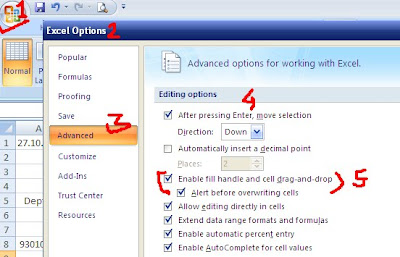
By
Vinod Kotiya
In office 2003 there was a by default feature available to drag and drop cell in columns. you highlight cell then place the cursor in the lower right corner of the originating cell until it turns into a black plus sign (note the lower right corner has a small black square in it- move pointer or drag pointer) then drag down the column it will do what you want.
This feature is not turned on by default in office 2007.
So how to make it turned on:
in office 2007 click on top left office buton > choose excel option in bottom
Now go to advanced > Edit options
from here you can Turn drag-and-drop editing on or off in office 2007 as shown in figure.
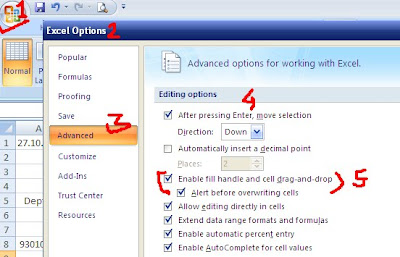
By
Vinod Kotiya


Comments
Thanks for posting this! Have a good day.