How to change LAN IP domain from one to another
I have a Local area network with 191.254.186.0 domain. It is connected to MPLS (172.29.176.229) as well as VSAT backup link (191.254.125.133) with serial 0 ports of CISCO 2800 router. For some reasons I have to change my network to 10.0.220.0 domain.
Changing LAN from 191.254.186.0/24 to 10.0.220.0/24>>
>>>>>>>>>>>>>>>>>>>>>>>>>>>>>>>>>>>>>>>>>>>>
1. change router ethernet interface ip in this case it will become 10.0.220.17 from 191.254.186.17. Go to start > Run > type cmd
telnet 10.0.220.17
enter password
uttarkashi#config
uttarkashi(config)#interface GigabitEthernet0/0
uttarkashi(config)#description $Loahari-LAN$$INTF-INFO-GE 0/0$
uttarkashi(config)#ip address 10.0.220.17 255.255.255.0
uttarkashi(config)#Ctrl-Z
2. Now change IP of your PC to 10.0.220.6
3. Now router can access the external networks but your PC dosen’t so now configure bgp so that all PC in LAN can have access beyond router
uttarkashi#config
uttarkashi(config)#router bgp 54321
uttarkashi(config-router)# network 10.0.220.0 mask 255.255.255.0
uttarkashi(config-router)# ctrl-Z
4. Now if your router gets restarted all setting will be lost. To save it on flash memory do this
uttarkashi#copy running-config startup-config
Destination filename [startup-config]? startup-config
Building configuration...
[OK]
5. Now check the latest configuration
uttarkashi#show config
6. Final result shall be as shown
Changing LAN from 10.0.220.0/24 to 191.254.186.0/24 to >>
>>>>>>>>>>>>>>>>>>>>>>>>>>>>>>>>>>>>>>>>>>>>
1. change router ethernet interface ip in this case it will be 191.254.186.17 from 10.0.220.17. Go to start > Run > type cmd
telnet 191.254.186.17
enter password
uttarkashi#config
uttarkashi(config)#interface GigabitEthernet0/0
uttarkashi(config)#description $Loahari-LAN$$INTF-INFO-GE 0/0$
uttarkashi(config)#ip address 191.254.186.17 255.255.255.0
uttarkashi(config)#Ctrl-Z
2. Now change IP of your PC to 191.254.186.6
3. Now router can access the external networks but your PC dosen’t so now configure bgp so that all PC in LAN can have access beyond router
uttarkashi#config
uttarkashi(config)#router bgp 54321
uttarkashi(config-router)# network 191.254.186.0 mask 255.255.255.0
uttarkashi(config-router)# ctrl-Z
4. Now if your router gets restarted all setting will be lost. To save it on flash memory do this
uttarkashi#copy running-config startup-config
Destination filename [startup-config]? startup-config
Building configuration...
[OK]
5. Now check the latest configuration
uttarkashi#show config
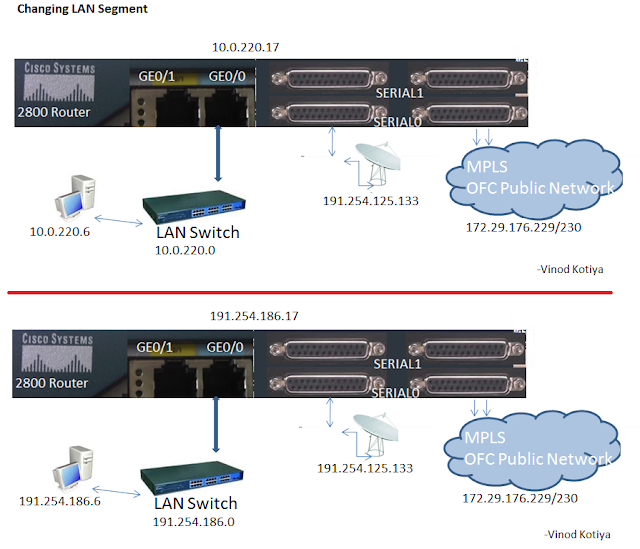




Comments