MIT App Inventor with SQLite Database Android App Development for Novice
I found tinyDB not solved my purpose so I wanted a small relational database like SQLite in MIT App Inventor. MIT AI is great tool to create android app very easily. You can have your own account at http://ai2.appinventor.mit.edu/
You can download SQLite extension for MIT AI from my github page https://github.com/vinodkotiya/aix-SQLite
Installation
Installation may depend on which App Inventor flavor you're using, but I think they're all pretty similar.
Open the "Designer" tab of your application.
At the bottom of the Palette on the left side, open the "Extensions" category.
Click the "Import extension" link.
Select the aix file you downloaded above and click the "Import" button.
Wait a few seconds and you should see a message saying the extension was imported. You should also see a SQLite extension appear in the "Extensions" category.
Drag the SQLite extension into your app and carry on!
Working example is available in Example folder of GITHub.
After adding the extension upload your csv data as insert1.csv in files section.
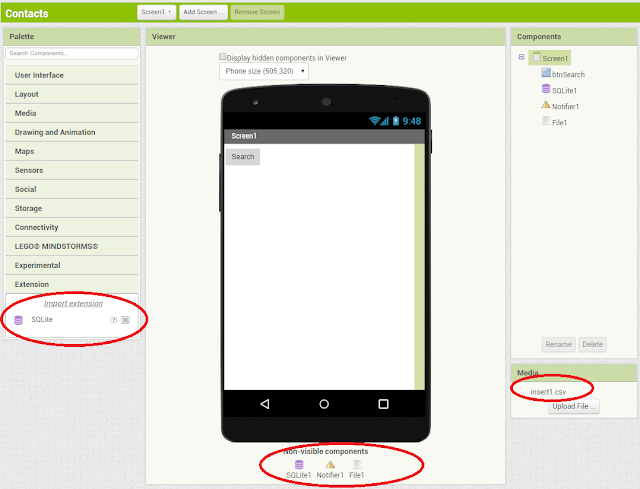
Now write initialise code. When database doesnot exist on first load database is opened and table is created with importing of insert1.csv. Later on this code will not be executed.
Here is code to see any SQL error using notifier. and search query in a button code.
Source code available at https://github.com/vinodkotiya/aix-SQLite
Written By
Vinod Kotiya




Comments